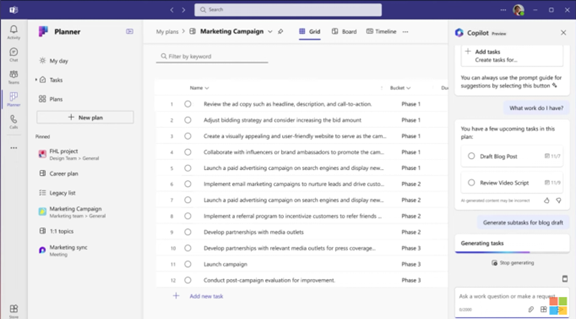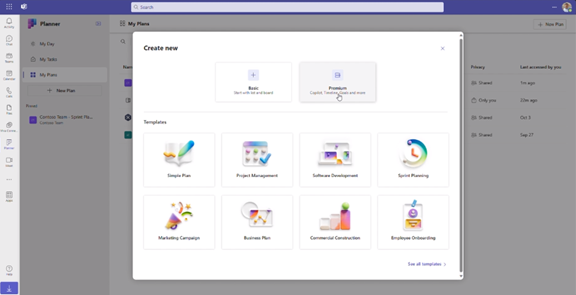In today’s business landscape, effective organization and streamlined workflows are paramount. Microsoft offers a suite of applications to facilitate these processes, including Planner, Microsoft To Do, and Project for the web. While each serves a specific purpose, switching between them can disrupt productivity and add unnecessary complexity to tasks.
Studies show that on average, employees switch between 22 different apps approximately 350 times per day, highlighting the need for a more integrated solution. Recognizing this challenge, Microsoft is set to launch an enhanced version of Microsoft Planner in early 2024, aimed at alleviating app overload and enhancing project management efficiency.
What apps does the new Microsoft Planner include?
The new Microsoft Planner combines:
- The current Planner’s collaboration features
- The simplicity of Microsoft To Do for task management
- The capabilities of Microsoft Project for the web
- The automation of Microsoft Copilot (the company’s AI companion)
The new Planner promises to be a powerful tool for staying organized. As well as boosting collaboration and achieving your goals with more ease.
Unifying Your Workflow: Tasks, Plans & Projects in Micrsoft Planner
With the new Planner, users can bid farewell to app juggling and embrace a unified experience that consolidates tasks, plans, and projects into a single, intuitive interface. Whether it’s managing daily tasks or overseeing complex projects, everything can be handled seamlessly within the new Planner.
You can use the new Microsoft Planner from within Microsoft Teams or via a web browser. Here are some of the exciting things you will be able to do with it.
Enhanced Collaboration: Working Together Made Easy
Collaboration lies at the heart of the new Planner, catering to the needs of teams in today’s remote work environment. Real-time updates, shared task ownership, and interactive comments facilitate clear communication and efficient teamwork.
AI-Powered Insights: Your Smart Copilot for Success
The new Planner incorporates the power of AI with Microsoft Copilot built in. This intelligent assistant helps you stay on top of your work. It can suggest relevant plans, tasks, and goals based on your needs and context. It can even analyze your progress and suggest adjustments to keep you on track.
Scaling with Your Needs: From Simple Tasks to Enterprise Projects
Flexibility is key, and the new Planner caters to both individual and enterprise needs. From simple to-do lists to large-scale projects, the application can adapt to various requirements. Additionally, pre-built templates expedite project initiation, covering a range of scenarios from project management to employee onboarding.
Pre-Built Templates: Get Started Fast & Save Time
You don’t have to start from “square 1,” unless you want to. Microsoft Planner provides several ready-made templates. You can use these to get started on a new project or goal quickly.
You’ll see templates for things like:
- Project Management
- Software Development
- Sprint Planning
- Marketing Campaign
- Commercial Construction
- Employee Onboarding
- and more
Here’s a sneak peek at some key features of the new Microsoft Planner 2024:
- Improved Navigation: A redesigned interface makes finding what you need faster and easier.
- Enhanced Task Views: It has different views, like grid and board views. These let you customize how you see and organize your tasks.
- Microsoft App Integration: Planner integrates with many Microsoft tools. Including, Power BI, Teams, Microsoft Viva Goals, Power Automate, and more.
- Customizable Fields: Add custom fields to tasks. Use them to capture specific information relevant to your project needs.
- Goal Setting: Define clear goals and track progress visually within your plans.
- Critical Path: Identify the essential tasks needed to complete your project on time.
- Improved Search: Find the information you need quickly and easily. The app has powerful search functionality.
Microsoft Planner Access and Availability
Mark your calendars! The new Planner will be available in preview in early 2024. It will become generally available soon after. Some features will roll out later in the year. You can visit Microsoft’s site to sign up for updates and see a feature roadmap.
The Future of Tasks, Planning & Project Management
The new Planner is set to be available for preview in early 2024, with a full release soon after. Users can stay updated on feature rollouts and developments by visiting Microsoft’s website.
Get Expert Business Software Support & Management
In essence, the new Microsoft Planner 2024 represents a shift towards simplicity and efficiency in digital tools. By consolidating tasks and enhancing collaboration, it aims to empower individuals and teams to maximize productivity and achieve their goals effectively. Rejuvenate IT can help you implement the new version of planner into your business and assist with managing your Microsoft 365 tenant.
Contact us today to schedule a chat.