If you’re using Microsoft 365 Business Premium as a non-profit, you’ve likely heard whispers of the upcoming update. You may be wondering how it will affect your budget, which features you might lose, and what you need to do now.
We get it. These tech changes might not be on the top of your to-do list, especially when you’re managing programs, donors, and a mission that matters.
That’s why we’re breaking down the latest Microsoft 365 Business Premium changes for nonprofits in clear, simple terms. No jargon. No stress. Just the essential info you need to plan ahead.
End of Free Business Premium Licenses
Microsoft has recently announced a major licensing update that will affect thousands of nonprofits worldwide. If your organisation currently relies on Microsoft’s free M365 Business Premium or Office 365 E1 licenses, there are some significant changes you need to know.
Microsoft 365 Business Premium Changes for Nonprofits
Up until now, Microsoft offered grant-based licenses for nonprofits, which included 10 free seats of Microsoft 365 Business Premium. These grants were a game-changer for many organisations, providing them with access to top-tier tools such as Word, Excel, Teams, and more.
However, starting from July 1, 2025, Microsoft will discontinue these grant offers. This means that:
- 10 free licenses for M365 Business Premium will no longer be available to new or existing non-profits after that date.
- The same applies to Office 365 E1 grant licenses.
This isn’t just a rumor; Microsoft officially confirmed this as part of a broader effort to streamline its nonprofit offerings.
When Will This Affect You?
Even though the change officially takes effect on July 1, 2025, your organisation won’t be affected until your next license renewal date.
For example, if your Microsoft 365 nonprofit licenses renew in August 2025, that’s when the free grants will no longer be available. From that point forward, you’ll need to either switch to a discounted paid version or explore alternative solutions.
Who’s Affected by This Change and Why Microsoft is Doing This?
Nonprofits using Microsoft Teams, OneDrive, Outlook, and SharePoint under the free Microsoft Business Premium grant will soon lose access to those 10 free seats. This shift will impact small to mid-sized organizations and those that relied heavily on the grant for their daily operations.
While Microsoft hasn’t provided a full explanation, it appears the company is moving toward a more sustainable model. Instead of free licenses, verified nonprofits can now access up to 75% on subscription. The Microsoft 365 Business Premium changes for nonprofits may feel like a setback. But, Microsoft still offers some of the most generous nonprofit discounts in the industry.
So, What To Do Now?
If your organisation is currently using the free 10 Business Premium licenses, it’s time to start planning your next move. Don’t wait until your renewal date sneaks up; give yourself enough time to review your license usage and assess your software needs.
Moreover, adjust your IT budget accordingly and explore discounted programs or extension offers (like the ones offered by Rejuvenate IT).
What Remains: Available Discounts and Alternatives
Although the discontinuation of licenses may feel like a setback, it’s not all bad news. Microsoft isn’t stepping away from nonprofits. In fact, they’re still offering significant discounts and some valuable alternatives that can ease the transition.
Let’s find out what those are.
Option #1: You Can Still Get Up to 75% Off
The free licenses are being phased out, but eligible nonprofits can still receive up to a 75% discount on both Microsoft 365 Business Premium and Office 365 E1.
This discount is available through Microsoft or a reputable cloud solution provider and will remain in effect beyond July 1, 2025.
It means that instead of paying full commercial rates, nonprofits will pay a fraction of the cost, while still getting access to the full suite of Microsoft tools.
Option #2: 300 Free Licenses of Microsoft 365 Business Basic
There is also an alternative that provides essential tools and licenses at no cost. This alternative includes 300 free licenses of Microsoft 365 Business Basic to eligible nonprofit organisations
Here’s a glimpse of what’s included in the plan:
- Web and mobile versions of Word, Excel, PowerPoint, and Outlook
- Microsoft Teams (online meetings, chat, and collaboration)
- 1 TB of OneDrive cloud storage per user
- Email hosting with a custom domain (via Exchange Online)
- SharePoint Online for internal content and document sharing
Keep in mind that this does not include desktop versions of the Office apps, nor advanced tools such as device management or Microsoft Defender. It’s only a suitable solution if your organisation works primarily online and doesn’t require advanced security or endpoint management tools.
Temporary Relief: Rejuvenate IT’s One-Year Extension Offer
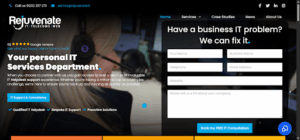
Rejuvenate IT is offering a limited-time opportunity for nonprofits to extend access to the 10 free Microsoft 365 Business Premium licenses for one additional year. This gives you breathing room to plan, budget, and adapt without rushing into decisions.
Here’s How It Works:
If your organisation currently benefits from Microsoft’s grant of 10 free Business Premium licenses, Rejuvenate IT can help you keep them for one more year. But, here’s the catch: You need to transfer your licensing over to Rejuvenate IT before July 1, 2025.
Once transferred, Rejuvenate IT commits to you for the specified years, and you retain your 10 free licenses throughout that period.
Why It Matters
This extension provides nonprofits with a strategic opportunity to develop a backup plan. Here’s what the one-year extension gives you:
- More time to evaluate which plan is right for your team: Business Basic, discounted Premium, or a mix of both.
- A smoother budgeting process with time to secure funding or grants to cover future licensing costs.
- Chance to explore alternatives without rushing, whether that’s adjusting workflows, reassigning licenses, or seeking additional tech support.
Don’t Let the Clock Run Out – Act Before July 1, 2025
Still weighing your options or need time to align your organisation’s tech and financial plans? Rejuvenate IT’s one-year extension is the best way to do so. This extension is essentially the only way to buy time without compromising productivity.
Please note that you must complete the transfer to Rejuvenate IT by the deadline. After July 1, the option to preserve the free licenses will no longer be available.
Reach out to Rejuvenate IT today to start the transfer process. Lock in another year of your 10 free Microsoft 365 Business premium for nonprofits.











