According to the latest UK Government’s Cyber Security Beaches survey, two of five UK businesses reported a cyber-attack or data breach over the last year. Cyber-attacks have always been a concern for businesses but the recent increase indicates that businesses are finding it harder to implement security procedures now that more of us are working from home. Companies have had to adapt to a new way of working with cloud-based technologies, which is all well and good unless you’re also implementing the correct security procedures alongside. Only 35% of companies are using security monitoring tools, down from 45% last year. With cyber-attacks being as common as they are, we think you’ll agree that this number should be much higher than it is!
So, what can you do to ensure your business IT security is locked down and reduce the chances of a costly cyber attack? We’ve put together a short list of 5 quick and easy things that you can action right now to ensure you’re protected.
1 Review your passwords…all of them
We’ll start you off with one that you probably already know, but it’s good to be reminded. Your passwords are one of the front-line defences to your secure data. We use them for everything, banking, social media, emails, cloud storage, the list goes on. Passwords can be guessed by computers a lot quicker than you might think, so your super-duper secure password of ‘Petsname1!’ might not be as strong as you think…
Here’s how long it can take on average to crack your password, where do you fall on the chart? If you’re in the red zone we suggest you think about updating those passwords as soon as possible.
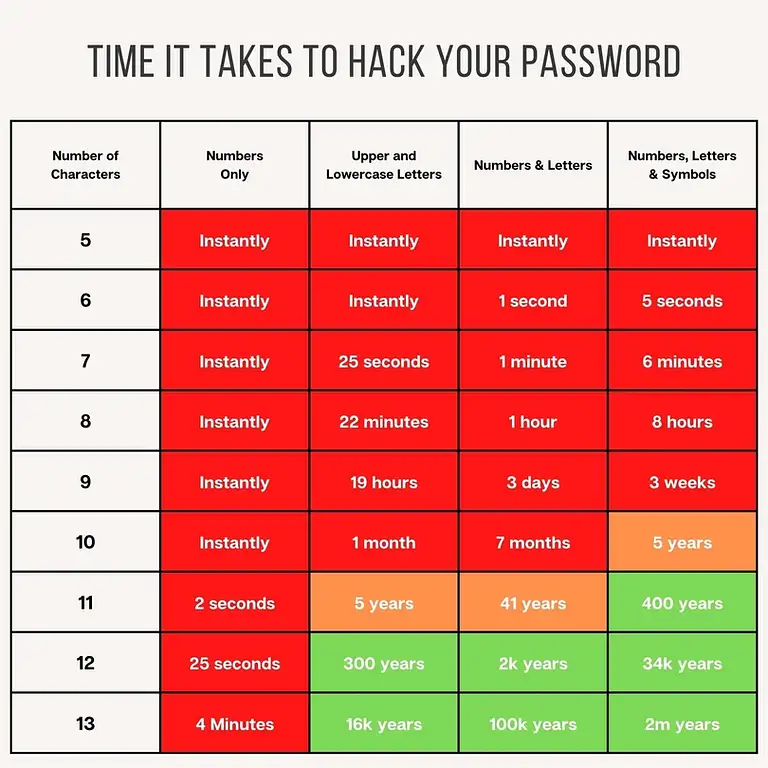
As you can see your password needs to be quite complex for it to stand up to any hacker, obviously the more characters you have and the more variety of numbers, letters and symbols you use the stronger it will be. Using a password manager tool is a good way to secure all your passwords in one place so that you don’t have to remember them all. We strongly recommend you implement 2-factor authentication where possible, this enables you to secure your accounts with a secondary action needed as well as the password. Usually, a code will be sent to your mobile phone or email address that you need to enter when logging in.
2 Backup your data
The data you store in your business can be one of its most valuable assets, especially in the digital world. Ensuring all your data is backed up on a regular basis will save you some headaches should the worst-case scenario of a hack actually happen. Whether it’s backing up your data to a secure cloud system or backing it up onto physical hard drives, making it easy to recover will ensure a quick recovery time to avoid business downtime.
There are tons of backup services out there so it’s worth doing some research to find the best solution for your business. If you’re unsure or have any questions about regular backups, get in touch and we’ll be pleased to help.
3 Protecting against Malware
A whopping 83% of all data breaches begin with a phishing email according to the latest Cyber security breaches survey.
It’s one of the most common ways for hackers to get your details. Yet people still fall for the simple tactic. No matter how many times you tell staff members not to click on a link from an unknown sender.
Having a good anti-virus that updates on a regular basis will help reduce the number of phishing emails that hit your inbox in the first place, and anti-malware tools will protect you against any of the content should you click on anything dodgy within the emails. but it’s always good practice to check the senders email address whenever you’re not 100% sure about links or attachments received.
4 Staff training
The tips above give you a good ground to protect your business against cyber attacks, but one of the most powerful tools is understanding how cyber attacks work and what to do in the event of an attack. Educating staff members on best practices to prevent cyber attacks is an underrated tool in the fight. We suggest giving regular training and workshops to your staff, ensuring they understand the importance of data protection and what they can personally do to avoid any attacks happening.
We recommend at least one training session on cyber security a year but as the industry moves so quickly with new threats appearing regularly a more regular training schedule would greatly benefit the business. Most employees will face potential cyber attacks on a daily basis without even knowing it.
5 Install those updates!
See that annoying little pop-up in the corner of your screen telling you there is a software update? It’s there for a reason. Most programs on your computer/server/electronic device will receive regular updates to improve functionality while also being patched to fix any vulnerabilities.
As more staff are working from home it’s harder for companies to keep a check on the hardware being up-to-date. Having a clear update process in place is more important than ever to ensure no vulnerabilities exist. Your job is to make the hacker’s life harder, not give them an open door to your data!












