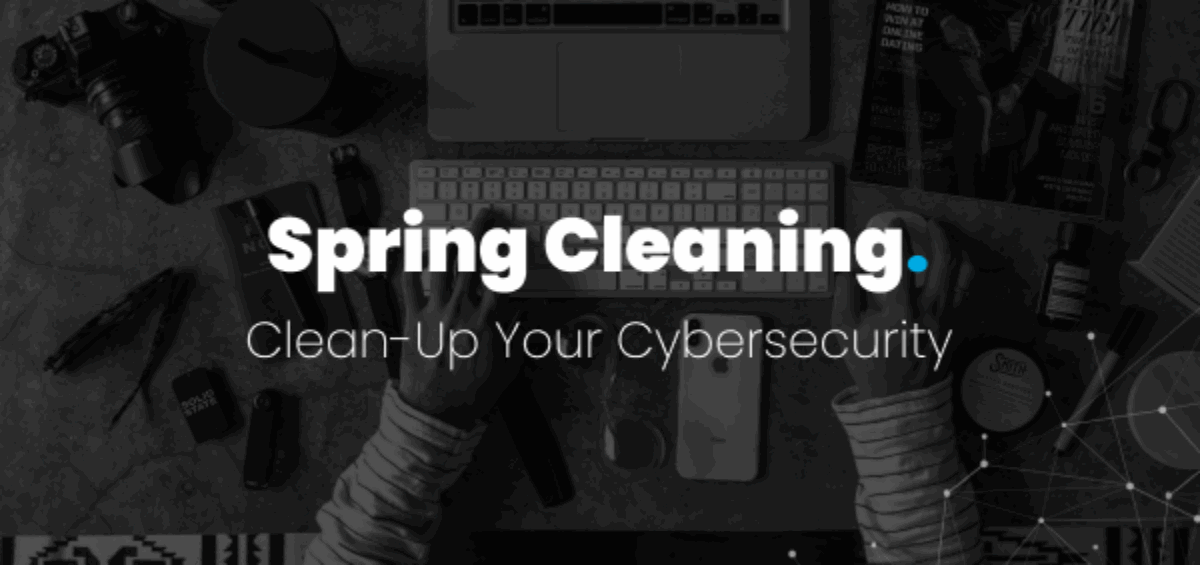It is that time of the year when you perform a thorough spring clean of your cybersecurity to protect business information. As we know, security threats are more abundant, more complex, and more damaging than ever. If you are not vigilant enough, old passwords and pending software updates can become a serious headache and compromise critical business data.
From password management to checking security software, there is a lot you can do to protect critical business data. We have compiled the most important tips that will help you do exactly that.
Let’s begin.
Best Tips for Spring Cleaning Your Cybersecurity
In recent years, UK businesses have experienced an onslaught of cyberattacks that keeps increasing. No wonder the government has introduced a scheme in the form of UK Cyber Essentials to help businesses follow the best cybersecurity principles. These threats can be especially crippling for smaller businesses that can lose customers and revenue pretty quickly.
To help you avoid such a situation, we’ll share the best tips for a thorough cybersecurity checkup to protect your data.
1. Robust Password Management
Passwords are the doors to critical business information. If they aren’t locked properly, intruders will steal valuable data such as identities, confidential business records, social security details, and more.
According to a Payset analysis, 27% of UK businesses don’t have a password policy in place. The same analysis shows that it could cost these businesses a whopping £40,400. Surely, you wouldn’t want to incur these losses because of something you could easily manage.
Yes! By following some simple best practices, you can significantly reduce the risk of data theft. These practices include:
- Create strong passwords: Encourage employees to create strong passwords with at least 12 characters, using a mix of lowercase and uppercase letters, numbers, and special characters. Try to stick the numbers between the alphabetical characters.
- Enable MFA for protection: Use Multi-Factor authentication that includes a password and another verification check, such as biometrics, a code sent to the phone, and more.
- Practice password protection: Use different passwords for each account. Employees shouldn’t be allowed to share passwords with each other.
- Provide training to employees: Conduct regular phishing training and keep employees updated about evolving password threats.
2. Ensure Regular Software Updates
According to an MHR report, 84% of UK businesses rely on outdated systems, which is causing all sorts of problems, such as slow business processes, customer dissatisfaction, and the like. Vulnerabilities in legacy systems also leave your business open to crippling cyberattacks, so software updates are something you should take very seriously.
Here is why software updates are so critical for businesses:
- Enhanced security: New software versions come with security patches that remove the previous flaws. If you don’t update the software, those vulnerabilities stay in place, which hackers would exploit.
- Improved performance and compliance: Software updates often result in improved performance, as they contain fewer bugs. Using the latest software is also a necessary requirement in some industries to remain compliant with evolving standards and regulations.
3. Declutter and Start Afresh
If you are starting afresh with a spring clean of your cybersecurity, declutter to make everything more efficient and secure. Here is how you can declutter your business’s digital environment to make processes more efficient and minimise cyber vulnerabilities:
- Delete Unused Programs: Delete unused apps and programs. Since you are not using them, you are not updating them either, which creates unnecessary security risks.
- Encrypt and Label Data: Encrypt sensitive documents and clearly label them for future use. Not only does it protect critical data but also helps employees identify it easily.
- Clean Old Drives: If you are getting rid of old computers or drives, make sure you clean them completely of all data. Professionals can do this job for you and ensure that no data leaks happen.
- Delete Unused Accounts: Deactivate and delete old, unused email accounts, social media pages, and shopping accounts to prevent hacks and data leaks.
4. Analyse Your Recovery and Backup Plans
Not having backups and recovery mechanisms during catastrophic data losses can be crippling for your business. It results in disruptions that can last for a significant period and tank customer confidence. According to a recent report, 48% of UK businesses don’t have backup and recovery measures in place.
You can avoid this situation by designing a solid backup and recovery plan with the following steps:
Step #1: Analyse the Existing Backup Infrastructure
Analyse your current backup and recovery system, including backup media, servers, and storage components. Separate critical data from non-critical data, and determine how much capacity your current components have. Doing these two things will help you understand the functionality and capacity of your existing backup and recovery system.
Step #2: Plan the Capacity
Plan for the data storage you’ll need in the next 6–12 months. Check the gap between the existing capacity and the required capacity to determine the upgrades you’ll need to make. If your organisation is experiencing rapid growth, make sure you account for it, as you’ll have several more clients and extensive backup needs in the near future.
Step #3: Create Optimal Backup Schedule
Design an optimal backup schedule. Different organisations have different backup needs, so one size doesn’t fit all. For instance, one organisation might be dealing with regularly changing customer records, and it needs to create backups almost every single day. Another organisation might only need to back up its data weekly or monthly.
Step #4: Test the Backup Plan
Train your staff members on the backup policies you have designed and run simulations to check how successful they are. Perform backup on all critical data to ensure you are fully prepared in case of a disaster.
5. Check Your Antivirus and Security Software
If you have been receiving many spam emails, your antivirus and security programs might not perform at their best. Sure, you have installed an antivirus, but is your data safe? Well, it isn’t if you don’t check up on your security software.
This is how you can ensure your security programs keep running smoothly through a spring clean of your cybersecurity:
- Update the Software: Keep your antivirus and security program up to date. Also sign up for automatic renewals.
- Utilise EICAR for Testing: Check whether your antivirus program is actually working by visiting the EICAR website. The European Institute for Computer Antivirus Research (EICAR) file has been designed to check if the antivirus is performing optimally. Your antivirus shouldn’t let your system download this file.
- Check Devices for Vulnerabilities: Check your mobile devices, especially those running Android, for security vulnerabilities.
Secure Your Business Operations With Rejuvenate IT
Running a successful business in this digital age requires you to be vigilant about security threats. These threats target everything from emails to vulnerabilities in the software you use.
During spring clean of your cybersecurity, you need expert support provided by Rejuvenate IT. Our Managed Detection and Response (MDR) services are the gold-standard for safeguarding your business from all types of cyber threats. Our expert team understands the security threats you face and is fully capable of handling them.
Contact Rejuvenate IT today and let us deal with the evolving cyber threats to keep your business operations running smoothly.